Case
I have a Foreach Loop Container with a file enumerator. The wildcard is *.xls, but it also returns *.xlsx files. How do I prevent that?
Solution
This is actually similar to the DIR command in a DOS/Command Prompt.
The workaround is simple. And if you don't like the solution then you could use my Sorted File Enumerator that also supports regular expression wildcards.
1) Dummy
Add an empty/dummy task or Sequence Container in your Foreach Loop Container. And connect it to your first task.
2) Precedence Constraint Expression
Add an expression on the Precedence Constraint between the dummy and your first task. It should look something like LOWER(RIGHT(@[User::FilePath], 4)) == ".xls" (replace the variablename and/or file extension).
3) The result
Now test the package (Replace my example Script Task with your own tasks).
I have a Foreach Loop Container with a file enumerator. The wildcard is *.xls, but it also returns *.xlsx files. How do I prevent that?
| Image may be NSFW. Clik here to view.  |
| Loop through *.xls also includes xlsx files |
| Image may be NSFW. Clik here to view.  |
| My xls loop includes xlsx and xlsm files |
Solution
This is actually similar to the DIR command in a DOS/Command Prompt.
| Image may be NSFW. Clik here to view.  |
| All xls files? (/b is to remove my Dutch header/footer) |
The workaround is simple. And if you don't like the solution then you could use my Sorted File Enumerator that also supports regular expression wildcards.
1) Dummy
Add an empty/dummy task or Sequence Container in your Foreach Loop Container. And connect it to your first task.
| Image may be NSFW. Clik here to view.  |
| Empty/collapsed Sequence Container added |
2) Precedence Constraint Expression
Add an expression on the Precedence Constraint between the dummy and your first task. It should look something like LOWER(RIGHT(@[User::FilePath], 4)) == ".xls" (replace the variablename and/or file extension).
| Image may be NSFW. Clik here to view. 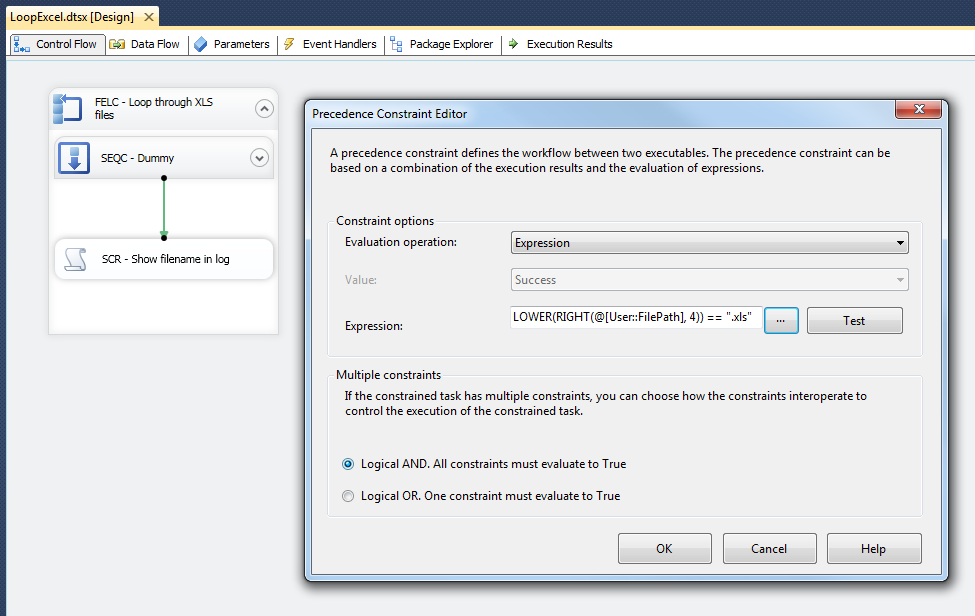 |
| Expression with LOWER and RIGHT to check the file extension |
3) The result
Now test the package (Replace my example Script Task with your own tasks).
| Image may be NSFW. Clik here to view.  |
| The result: only two xls files and no xlsx or xlsm files |